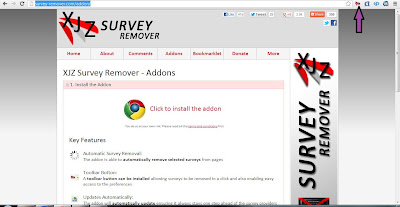As we all know,the surveys on the different sites were not easy to cover.Due to this we are unable to download some softwares and some type of useful content.
Well, no need to worry now,here is a tutorial on how to remove surveys from different sites.
KEEP VISITING.!!
Well, no need to worry now,here is a tutorial on how to remove surveys from different sites.
 |
| Snapshot |
- Click here
- After clicking you will see something like above screenshot.
- Now,click on the link where arrow been pointed in the image,downloading of add-on will start.If you are using google chrome then you will see addon at extreme top right,as you can see in image below.
- Now,restart your browser and open a site having survey and usually it will detect surveys automatically,otherwise also can do it manually as shown in image below.
- Now after clicking a dialog box will appear,click OK and its all done now and survey will be removed.
KEEP VISITING.!!
have a nice day ahead.
- Now after clicking a dialog box will appear,click OK and its all done now and survey will be removed.
if you like our post you can share this on social networks....!
KEEP VISITING.!!
KEEP VISITING.!!
have a nice day ahead.